I was tasked with creating a terminal game using python. I made Rock, paper, scissors, lizard, Spock. with every win or loose I wanted to have a fun way to end each round. so have fun playing the game. it will also keep score for you while you play.
Rock Paper Scissors Lizard Spock game
instructions for game
all you need to do is click run and use your keyboard to make your choice with numbers and hitting enter after each choice. enjoy
DataBase design work
I was tasked with creating a database that could track all of the assets at Jefferson Public Radio. this resulted in two databases in the end and updating a third one.
for the first database, the asset tracking system. this system needed to keep track of assets, stations, sites, and from with it station there are also sub stations or translators that also needed to be tracked. and with sites there are buildings with some as well. this will be a brief over view of the system. this system was set up with MariaDB as the backend and ODBC as the middle.
for the next database it is a Chief operation logging system for reporting. the main objective here was to speed up the ability to make the FCC report. its database was setup the same with MariaDB and the backend and ODBC as the middle.
the last database was for the News and information. I do not have screen shots of this. how ever the main thing I did with that database was figure out how it was constructed, once I had determined its data structure i then added a table to the database so that I could then modify the forms and report for it to have the desired information added.
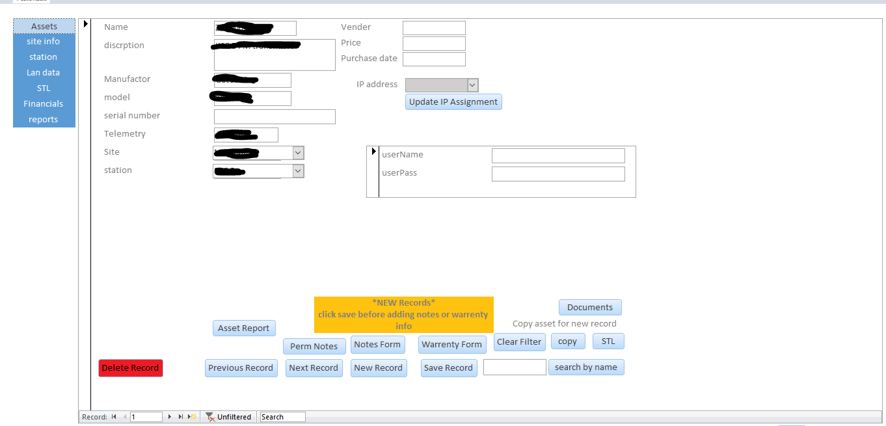
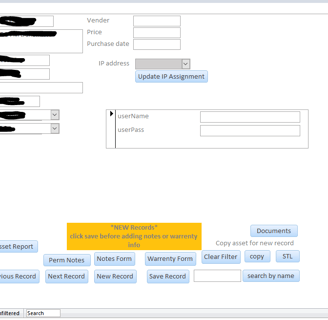
Asset tracker main
This is the main page, it opens up on the asset form allowing for entering in new data or reviewing data already in it. on this form each asset can have its own information that is all linked to its ID number.
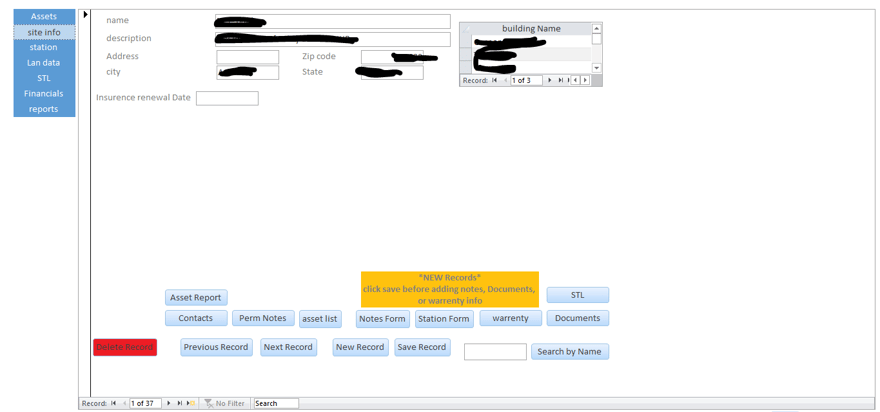
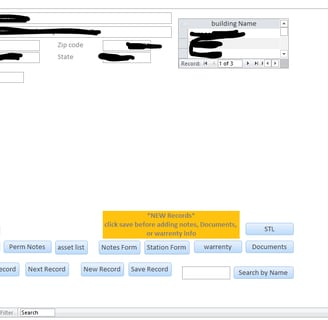
Site Info Form
This form keeps track of each site. you can also get a report of each asset that is assigned to this site. as well as any contacts and notes as well. it also as the ability to show what stations are at this site when the station form is clicked on from the bottom of the screen.
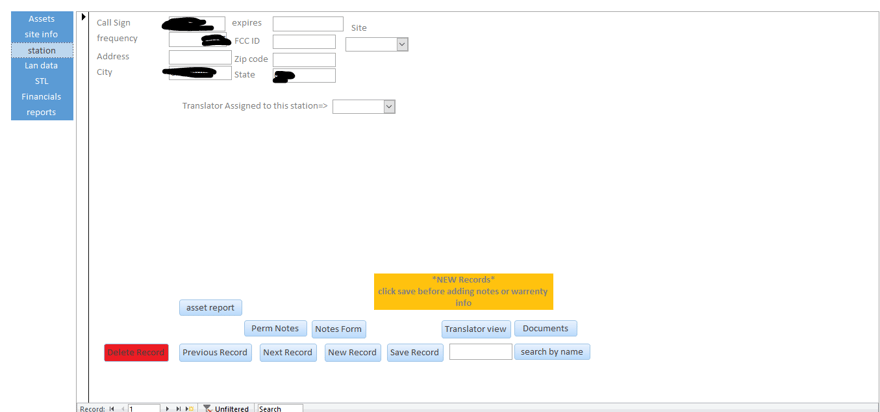
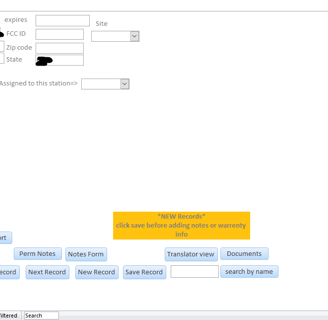
Station Form
This form is for Station info. this form is a a little unique. with the table for station it will look at itself. so one station may have a substation or Translator that is retransmitting the station. so the way I set it up on the table is for it to take in a station id on the row. so in other words a station can also be a translator.
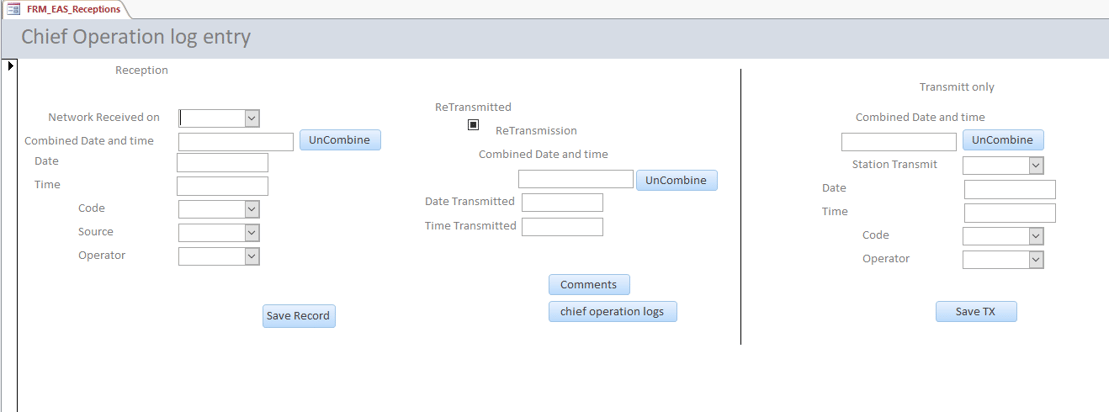
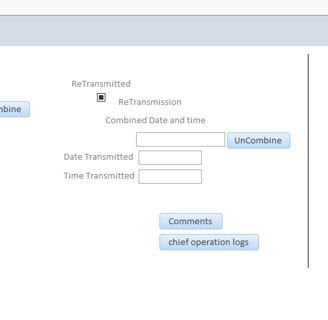
Chief Log
The chief log was designed so that has the report from the hardware was read, the user could copy the data over and past into the form. even down to the date and time as one and seperate for the data to be stored. all the user had to do then was check the box if it was a recived transmision that was retransmited and enter the data acordingly. this saved a few steps of reentering data.
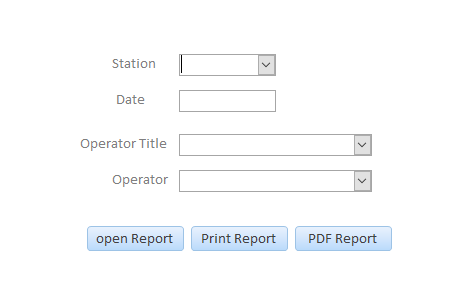
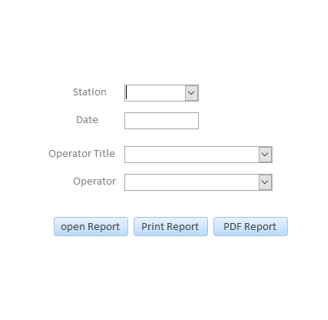
pre-report Form
The idea behind this form was to allow for selected the different data for the reports. for JPR they have three different station types that needed to be reported. this system allowed for the report to be filtered. and add the appropriate logger to the report.
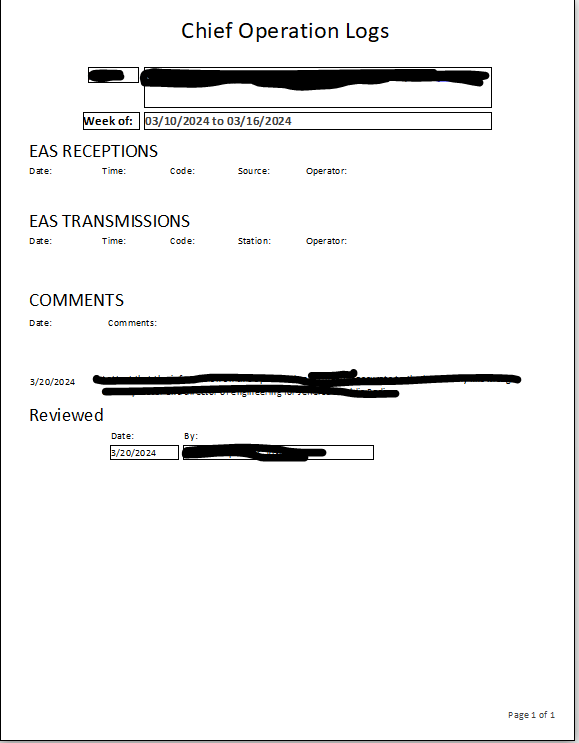
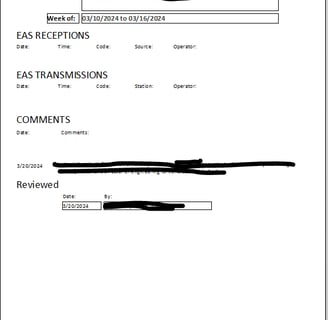
Chief Log Report
This report needed to grab from the database from a range of dates and filter on the stations associated with the station. it also had to show it in the format of reception and transmission. plus any comments that were entered by the log operator.
This Chief log saved the Director a lot of time for each week of reporting.
